This post may contain affiliate links/ads and I may earn a small commission when you click on the links/ads at no additional cost to you. As an Amazon Affiliate, I earn from qualifying purchases. Techsphinx also participates in the StationX Affiliate program. You can read my full disclaimer here.
There are many Raspberry Pi accessories available in the market to make the most of your Pi. One such accessory is a portable touch screen display.
You can easily connect your Raspberry Pi to a TV or monitor using the HDMI cable. However, a TV or monitor is not portable, you cannot carry them around everywhere.
This is where the Raspberry Pi Touch Screen display comes into play. You can easily carry it around, put it on your desk or integrate it into any DIY project.
Here’s the summary of the best Raspberry Pi Touch Screen Display:
| Raspberry Pi Touch Display | Link to Product |
|---|---|
| EVICIV 7-inch Touch Display | See details at Amazon |
| UPERFECT 10.1-inch Touchscreen Monitor with Case | See details at Amazon |
| SunFounder 7-Inch Raspberry Pi Display | See details at Amazon |
| ELECROW 5-inch Raspberry Pi Monitor (RC050S) | See details at Amazon |
| Official Raspberry Pi Touch Display | See details at Amazon |
Before Proceeding:
I would like you to keep the following things in mind before proceeding with this list.
1. The displays mentioned here may not support all Raspberry Pi models. Make sure to check if the display supports your particular Raspberry Pi model before purchasing.
2. This list is not in any ranking order. The displays mentioned here have different screen sizes and features. Choose any touch screen display according to your needs.
Best Raspberry Pi Touch Screen Display
1. EVICIV 7-inch Raspberry Pi Touch Screen Monitor

The first on the best Raspberry Pi Touch screen list is the EVICIV 7 inch Raspberry Pi Touch Screen Monitor.
This is a lightweight monitor that has an IPS screen with 1024×600 HD resolution and a 5-Point Capacitive Touch.
The screen has an aspect ratio of 16:9 with a 178° viewing angle and offers adjustable brightness and contrast. Moreover, it also has built-in speakers for a seamless audio experience.
There are 4 mounting holes on each corner of the screen that allows you to integrate this monitor into any of your DIY projects. Additionally, using the foot mount included in the package, you can easily put this monitor on a desk.
This monitor has a wide range of compatibility with Raspberry Pi devices including Raspberry Pi 1/2/3 and Pi 4. You can use this monitor with any retro gaming kit to have a great retro gaming experience.
If you want a monitor that is compatible with many applications including Retro Pi and Kodi, then the EVICIV 7-inch Raspberry Pi Touch Screen Monitor will be the best choice.
Features of EVICIV 7-inch Touch Screen Monitor:
- Plug and Play.
- Built-in Speakers.
- IPS screen with HD 1024×600 resolution.
- 5 Points Capacitive Touch.
- 178°viewing angle and adjustable brightness.
2. UPERFECT 10.1 -inch Raspberry Pi Touchscreen Monitor with Case

UPERFECT10 inch raspberry pi touch screen monitor has a 1920×1200 HD screen resolution with 10-point capacitive touch.
The screen has an aspect ratio of 16:10 with 300cd/m2 brightness and 1000:1 High contrast. Moreover, this monitor has built-in speakers and can be used with other devices like phones, laptops, PC etc.
The monitor is VESA mountable, so you can easily mount it on the wall or stand. You can also use the pull-out stand to place this on top of the desktop.
This monitor offers rear housing for the Raspberry Pi. Although rear-housing is good to protect your Pi from dust and damage, there’s a catch, you’ll need to insert the SD card before mounting the Pi on the back of the monitor. Also, you will not be able to access GPIO pins with the back cover on.
If you want a 10-inch raspberry pi touch screen with case that is compatible with Rpi 3/ 3b/ 3b+/ 4/ 4b versions, then UPERFECT touchscreen monitor will be a great choice.
Features of UPERFECT 10.1-inch Monitor with Case:
- 10-point sensitive touch
- Built-in Speakers
- Rear-Housing with cooling Fan
- Pull-out stand and VESA Mountable
- Screen with 1920×1200 HD resolution and 1000:1 High Contrast
- Compatible with Raspberry Pi 3/ 3b/ 3b+/ 4/ 4b Models
3. SunFounder 7-Inch Raspberry Pi Display Touchscreen
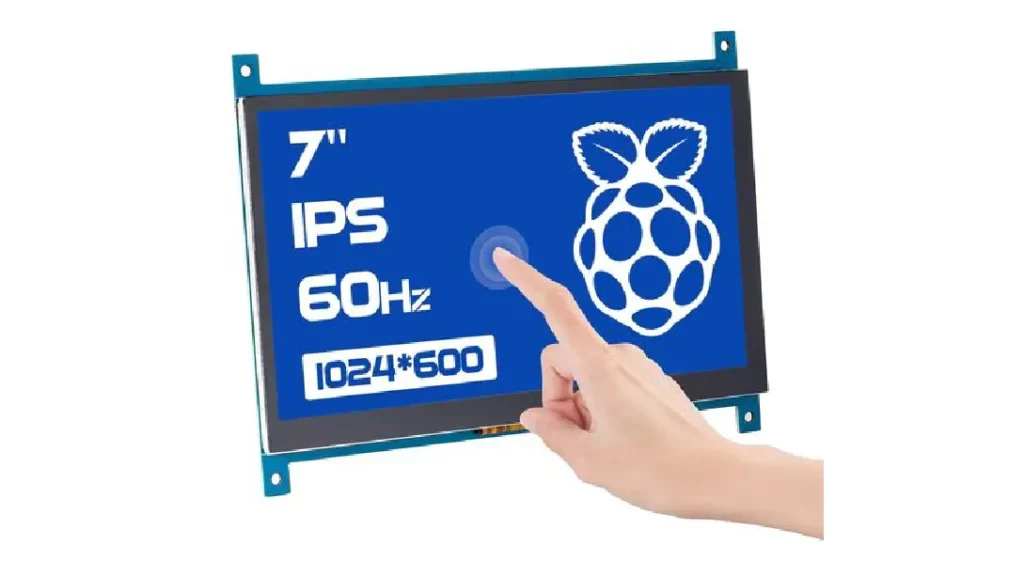
SunFounder 7 inch Raspberry Pi touch screen has an IPS Display with 1024×600 resolution and a 5-point capacitive touch.
It offers an aspect ratio of 16:9 and provides a 170° wide viewing angle for a crystal-clear viewing experience.
It has 4 mounting holes on each corner that you can use to integrate this touchscreen into any of your DIY projects. However, it doesn’t ship with a case or stand, therefore you can’t place this on a desktop, like the other two touch screen monitors mentioned before. Also, it doesn’t have built-in speakers.
This display is compatible with Raspberry Pi 400 4B 3B+,3B, 2 Model B, and RPi 1 B+ models. Moreover, it is also compatible with many other SBCs (Single Board Computers) like Orange Pi 4B, Banana Pi M5, Rock Pi X Model B, Odroid-C4 etc.
If you want a 7 inch touchscreen display for your DIY/Industrial projects that is compatible with many Single-board computers, then give SunFounder 7 Inch Raspberry Pi Touchscreen monitor a try.
Features of SunFounder 7-Inch Display:
- IPS Display with 1024×600 resolution
- Plug and Play support for many OS including Raspbian
- 170° viewing angle with a 16:9 Aspect Ratio
- 5-point capacitive touch screen
- Compatible with many Single-board Computers including Raspberry Pi, Banana Pi, Orange Pi etc.
4. ELECROW 5-inch Raspberry Pi Touchscreen Monitor (RC050S)

ELECROW 5-inch Raspberry Pi Touchscreen Monitor has 800×480 resolution IPS screen and offers single-point touch for Raspberry Pi devices.
It has built-in speakers and has brightness and volume Buttons available to adjust the monitor according to your needs.
It ships with customized HDMI & USB connectors that are suitable for connecting Raspberry Pi, so you don’t have to deal with messy cable management. Moreover, a cooling fan is also included in the package for keeping the CPU temp on the low side.
This touchscreen monitor has 4 mounting holes on each corner, so you can easily integrate it into any of your DIY/Industrial projects. Also, copper pillars are included that can be used as a stand when placing the monitor on a desk.
If you want a small 5-inch screen for your project, then check out this ELECROW 5-inch Raspberry Pi Touchscreen Monitor.
Features of ELECROW 5-inch Monitor (RC050S):
- 800×480 Screen Resolution with 60HZ Refresh Rate
- Single-point (for Raspberry Pi) capacitive touch screen
- Built-in speakers
- Brightness & Volume Buttons
- Removable Copper Pillars for stand
- Compatible with Raspberry Pi 4/3/2 Models.
5. Official Raspberry Pi Touch Screen Display
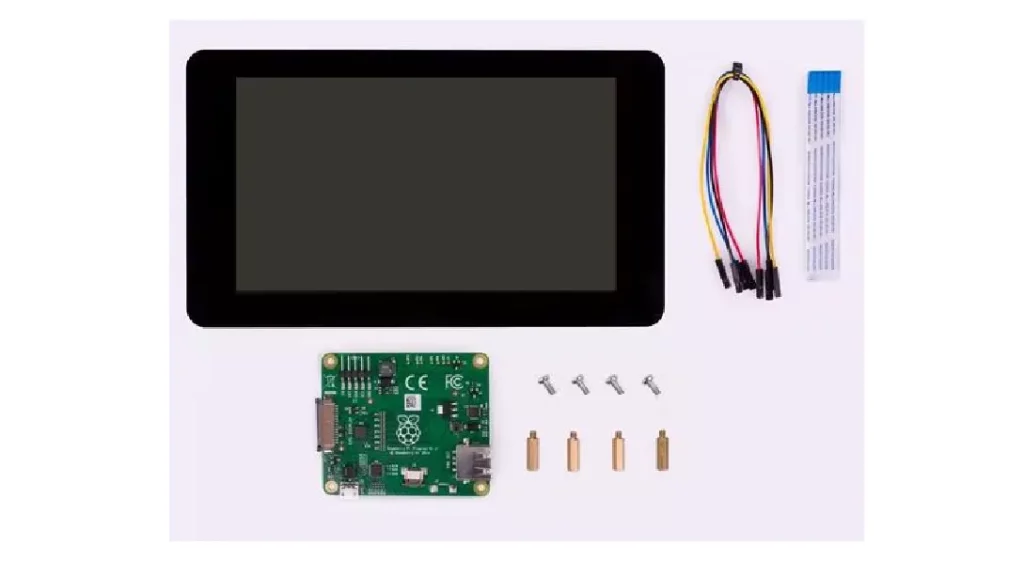
The last on this best raspberry pi touch screen list is the Official Raspberry Pi Touch Screen Display offered by the Raspberry Pi foundation.
The 7-inch touch display offers an 800×480 display resolution and 10-point multi-touch capacitive touch panel.
It uses a display board that handles the power and signal conversion. You just need to connect the power from the GPIO ports and the ribbon cable that connects to the DSI port of the Raspberry Pi (except Rpi Zero series) and you’re good to go.
It may not offer a wide variety of features like the other touch screen monitors mentioned in this list, however, you don’t have to worry about the compatibility with your Raspberry Pi devices.
If you want the official Raspberry Pi display to integrate with your DIY projects without worrying about compatibility, then go for the official Raspberry Pi touch screen.
Features of Official Raspberry Pi Touch Display:
- 7-inch touchscreen display
- 800 x 480 display Resolution
- 10-point capacitive touch screen
- An active area of 154.08mm × 85.92mm
Conclusion
This concludes the best Raspberry Pi touch screen display list. I hope this list helps you to find a good display for your Raspberry Pi project.
If you like this post, then follow Techsphinx on Facebook and Twitter for more reviews, tricks, tips and tutorials.
This article needs update or correction? Report the issue here so I can update it.





