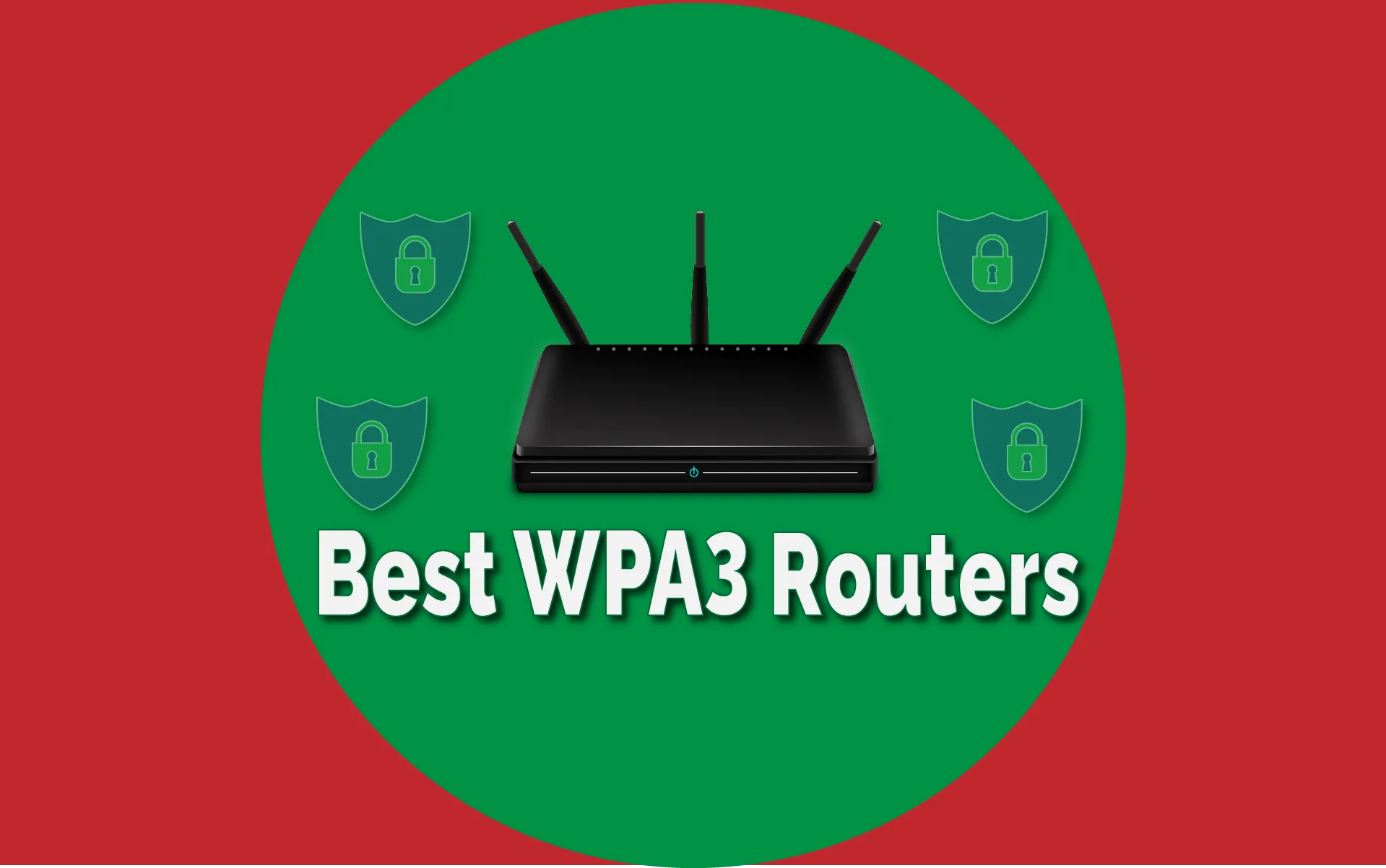This post may contain affiliate links/ads and I may earn a small commission when you click on the links/ads at no additional cost to you. As an Amazon Affiliate, I earn from qualifying purchases. Techsphinx also participates in the StationX Affiliate program. You can read my full disclaimer here.
In this post, we’ll have a look at the best WPA3 Routers you can buy right now.
WPA3 is the latest security protocol released by the WiFi Alliance. It is the successor of WPA2. WPA3 covers many vulnerabilities of WPA2 and adds more security for personal and enterprise networks.
I have written a complete post “WPA3 – The new WiFi security protocol” that covers everything you need to know about WPA3. This post focuses on the best WPA3 compatible routers that you can buy right now to improve the security of your wireless networks.
To get the best of WPA3 security, make sure you also have a WPA3 compatible PCIe WiFi card for PC or an internal WiFi card for Laptop.
Update: When I originally made this wpa3 router list, WPA3 was a relatively new concept, and there were not many routers that provided WPA3 support. However, that’s not the case anymore in 2023. Almost all the latest (WiFi 6 and 6E) routers are compatible with the WPA3 protocol.
Finding a good WPA3-compatible router is not a difficult feat anymore. Therefore, you can buy any WiFi 6 or 6E router. The WiFi 6 and 6E routers mentioned in this list are not only WPA3 compatible but are also good for everyday usage.
Changes 2023:
Added TP-Link Deco AXE5400 Mesh Router.
Added NETGEAR Orbi Mesh Router.
Removed D-Link EXO DIR-X1560 Router.
Removed Gryphon Tower Security WiFi Router.
Here’s a summary of the best WPA3 routers you can buy right now.
| TP-Link Archer AX6000 | See details at Amazon |
| TP-Link Deco AXE5400 Mesh WiFi Router | See details at Amazon |
| ASUS RT-AX86U | See details at Amazon |
| Netgear Nighthawk RAX50 AX5400 | See details at Amazon |
| Netgear Orbi Mesh WiFi Router | See details at Amazon |
Best WPA3 Routers
All of these routers mentioned below come with WPA3 support, but I have also mentioned some other interesting features these devices provide.
This is not a ranking list, choose the router according to your convenience.
Note: For a full list of features and technical specifications, visit the official website of these routers.
1. TP-Link Archer AX6000

TP-Link Archer AX6000 is one of the best Wi-Fi 6 compatible routers available out there. It is cheap as compared to other high-performance Wi-Fi 6 routers and provide blazing fast speed on both 2.4 and 5 GHz band.
Archer AX6000 has far-reaching Wi-Fi coverage and can connect more devices simultaneously. Because of its high efficiency, you will have no difficulty while Gaming or 4K/8K streaming.
You can easily set up this router via Bluetooth using the tether app on your phone. Also, you can connect Archer AX6000 with Alexa to control everything using voice commands.
Hardware Specs of TP-Link Archer AX6000:
| Processor | 1.8 GHz 64 Bit Quad-Core CPU |
| RAM | 1 GB |
| Ports | 1 × 2.5Gbps WAN port, 8 × Gigabit LAN ports, and 2 × USB 3.0 in Type A and Type C |
| Buttons | Wi-Fi Button, Power Button, LED Button, WPS Button and Reset Button |
| Antennas | 8 |
| Dimensions | 10.3 × 10.3 × 2.4 in |
Features of TP-Link Archer AX6000:
- Easy to Setup
- Far-Reaching Wi-Fi Coverage
- Built-in Real-time Antivirus
- Parental Control
- Active Content Filtering
- Wi-Fi 6 compatibility
- Compatible with Amazon Alexa
2. TP-Link Deco AXE5400 Tri-Band WiFi 6E Mesh System (Deco XE75)

TP-Link Deco XE75 is a tri-band WiFi 6E Mesh System. It offers a maximum speed of up to 2400 Mbps on 6GHz and 5GHz bands and up to 574 Mbps on the 2.4 GHz band. Therefore, you will have no problem while gaming and streaming 4k/8k videos.
Since this one is a mesh system, you can increase its WiFi coverage area by increasing the number of units. With the 3-pack Deco Mesh system, you can cover up to 7000 sq ft, making it a great choice for large homes. It is also compatible with other Deco models, so you can add more Decos anytime to expand the WiFi coverage.
You can easily set up and manage Deco XE75 using the Deco app. Moreover, it is also compatible with Amazon Alexa, so you can control it with simple voice commands.
If you are looking for a budget-friendly WiFi 6E mesh system that is compatible with WPA3, then Deco XE75 will be a great choice.
Hardware Specs of TP-Link Deco Mesh WiFi Router:
| Processor | 1.7GHz Quad-Core Processor |
| RAM | 512MB RAM |
| Ports | 3 × Gigabit Ports/Unit |
| Buttons | Reset Button |
| Antennas | 4 High-Gain Antennas (Internal) |
| Dimensions | 4.1 × 4.1 × 6.7 in |
Features of TP-Link Deco Mesh WiFi Router:
- Easy Setup with Deco App
- WiFi 6 and WiFi 6E compatible.
- Tri-Band Mesh WiFi System.
- Parental controls
- Compatible with Amazon Alexa
- Far-reaching Wi-Fi coverage
3. ASUS RT-AX86U

Asus RT-AX86U is a Wi-Fi 6 compatible gaming router. It is compatible with PS5, has a mobile gaming mode and a specific gaming port for PC gamers.
RT-AX86U is also recommended by Nvidia Geforce NOW which is a cloud-based gaming service by Nvidia. This router also comes with AiMesh technology, so you can connect more mesh routers to increase its coverage.
You can easily set up and manage this router via the mobile app.
Asus RT-AX86U is specifically designed for gaming and streaming. If you are a gamer, then this router will give you the best bang for your buck.
Hardware Specs of ASUS RT-AX86U:
| Processor | 1.8 GHz quad-core processor |
| RAM | 256 MB Flash, 1 GB DDRIII RAM |
| Ports | 1 x RJ45 for 10/100/1000 BaseT for WAN, 4 x RJ45 for 10/100/1000 BaseT for LAN, 1 x RJ45 for 2.5G BaseT for WAN/LAN, 2 x USB 3.2 Gen 1 |
| Buttons | WPS Button, Reset Button, Power Switch, LED on/off Button |
| Antennas | External antenna x 3, Internal PCB antenna x 1 |
| Dimensions | 9.53 x 3.94 x 12.8 inches |
Features of ASUS RT-AX86U router:
- Mobile Gaming Mode
- Parental Control and Internet Security
- Mesh Wi-Fi support with ASUS AiMesh
- Compatible with Wi-Fi 6 devices
- Supports up to 2 Gbps internet connection
- Dedicated LAN port for Gaming
- Recommended by Nvidia GeForce NOW
4. Netgear Nighthawk RAX50 AX5400

The best routers list is incomplete without mentioning any Netgear router.
Nighthawk RAX50 AX5400 is a Wi-Fi 6 compatible 6 stream router that has more than 2000 sq. ft. coverage making it suitable for medium and large homes.
Moreover, it’s also backward compatible with Wi-Fi 5 (802.11ac) and earlier generation Wi-Fi standards. Therefore, you can easily upgrade your existing router without any worries.
Setting up this router is also very easy using the Nighthawk App. You can even manage the network remotely when away from home.
Not only that, you can use Amazon Alexa or Google Assistant to control the network using simple voice commands.
Hardware Specs of Netgear Nighthawk RAX50 AX5400:
| Processor | triple-core 1.5GHz processor |
| RAM | 256MB flash and 512MB RAM |
| Ports | 1 x WAN port, 4 x LAN ports, 1 x USB 3.0 port |
| Buttons | WiFi On/Off Button with LED, WPS Button, Power Button, Reset Button |
| Antennas | 4 external antennas |
| Dimensions | 11.65 x 8.11 x 2.25 in |
Features of Netgear NightHawk RAX50 AX5400:
- Wi-Fi 6 compatible
- 2,000 sq. ft. wifi coverage
- Combined speeds of up to 5.4Gbps
- Compatible with Amazon Alexa and Google Assistant
- Automatic firmware updates
- Backwards compatible with WiFi 5
5. NETGEAR Orbi Quad-Band WiFi 6E Mesh System (RBKE963)

Another WPA3 compatible Mesh WiFi system on this list is the Netgear Orbi. It is a quad-band WiFi 6E Mesh system which includes one dedicated 5GHz band WiFi Connection to Orbi Satellites.
Netgear Orbi 960 series ships with 12 internal antennas on both router and satellite units and offers a maximum WiFi speed of up to 10.8 Gbps. It also has one 10Gbps Multi-Gigbit Ethernet WAN port on the router.
The 3-pack Orbi Mesh system can provide you with a WiFi coverage of up to 9,000 sq. ft, which will be suitable for large homes with front and back yards.
You can connect up to 200 devices and can easily set up and manage the Orbi using the Orbi App. Moreover, you can control WiFi through voice commands after connecting Orbi with Amazon Alexa or Google Assistant.
Unlike the TP-Link Deco Mesh system mentioned previously, this one is not a budget-friendly option.
If you are looking for the best WiFi mesh system that can offer you ultra-fast WiFi speeds for your whole home, then investing in Orbi will be a smart choice.
Hardware Specs for NETGEAR Orbi Mesh Wi-Fi Router:
| Processor | 2.2GHz Quad-Core processor |
| RAM | 1GB RAM |
| Ports | 1 x 10Gbps Ethernet WAN port, 1 x 2.5Gbps Ethernet LAN port/unit, 3 x Gigabit Ethernet LAN ports/unit |
| Buttons | Sync Button, Reset Button |
| Antennas | 12 high-performance internal antennas |
| Dimensions | 11 x 7.5 x 3.3 in |
Features of Netgear Orbi Mesh Router:
- Compatible with the latest WiFi 6E Standard.
- Quad-band Mesh WiFi System.
- Broad WiFi coverage.
- Easy setup through Orbi App.
- Smart Parental Controls.
- Control WiFi through Amazon Alexa or Google Assistant.
Frequently Asked Questions
No, not all routers support WPA3. WPA3 is a relatively new Wi-Fi security standard that was introduced in 2018. While many newer routers offer WPA3 support, older routers may not have the necessary firmware updates to support WPA3. It’s important to check the specifications or documentation of your router to confirm if it supports WPA3.
If your current router does not support WPA3, you will need a new router to take advantage of the enhanced security and features it offers. Upgrading to a WPA3 compatible router can provide stronger encryption, protection against various attacks, and improved security for your Wi-Fi network. However, if your current router meets your needs and you don’t require the specific features of WPA3, it may not be necessary to upgrade.
Manufacturers may not provide the necessary firmware updates that are required to support WPA3 for older routers. Therefore, if your router is several years old, it is less likely to support WPA3. However, it’s best to check with the manufacturer’s documentation or website to confirm if your specific router model can be upgraded to support WPA3 or if a firmware update is available.
Yes, WPA3 routers are backwards compatible with non-WPA3 devices. Non-WPA3 devices can still connect to a WPA3 router, but they will operate using the older WPA2 or WPA security protocols. However, to take full advantage of the enhanced security and features provided by WPA3, it is recommended to have devices that support WPA3.
Yes, there are affordable options available for WPA3 routers. While some high-end routers may have advanced features and a higher price tag, there are budget-friendly options that still offer WPA3 support. Brands like TP-Link, ASUS, and NETGEAR often offer routers at various price points, including more affordable options that support WPA3. It’s always a good idea to compare features, read reviews, and consider your specific needs and budget before making a purchase.
Older mobile phones may not have WPA3 support. However, many newer mobile phones and devices do support WPA3. As WPA3 has become more prevalent, device manufacturers have started including WPA3 support. However, it’s important to check the specifications or documentation of your specific mobile phone model to confirm if it supports WPA3.
Conclusion
I hope this post helped you to choose a good WPA3 compatible router.
The above-mentioned routers also come with some freebies like antivirus or additional security for 1 year. After that, you have to pay for them (annually or monthly).
I have only mentioned the features that you get with your router without the need of spending any additional money in the future.
If you like this post, then follow Techsphinx on Facebook and Twitter for more reviews, tricks, tips and tutorials.
This article needs update or correction? Report the issue here so I can update it.