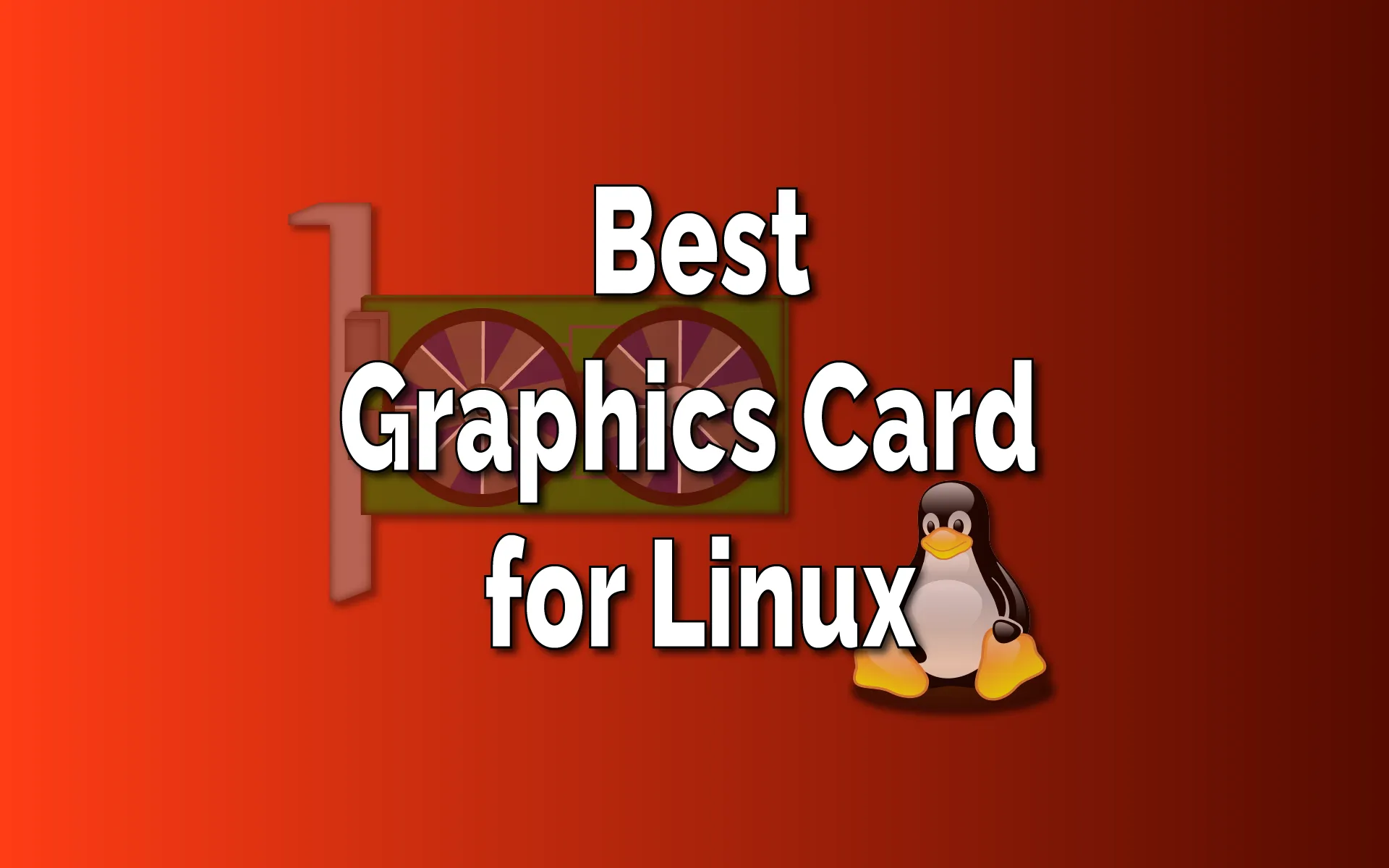This post may contain affiliate links/ads and I may earn a small commission when you click on the links/ads at no additional cost to you. As an Amazon Affiliate, I earn from qualifying purchases. Techsphinx also participates in the StationX Affiliate program. You can read my full disclaimer here.
Want to buy a graphics card for your Linux system? But can’t decide which one to buy? Don’t worry, in this post I will provide some useful information along with the 5 best graphics cards for Linux.
A Graphics processing unit (GPU) (AKA video card, graphics card or display card) is a piece of hardware that perform faster math calculations and accelerates the creation/rendering of images, videos, and animations.
Since graphics card can process many pieces of data simultaneously, it is widely used for tasks like machine learning, video editing, and gaming.
Two main companies create the add-in desktop-grade GPU chipsets – AMD (after they acquired ATI) and Nvidia.
Here’s the summary of the best graphics card for Linux:
| Graphics Card | Link to Product |
|---|---|
| XFX Speedster MERC319 Radeon RX 6800XT | See details at Amazon |
| XFX RX 5700 XT Thicc III Ultra | See details at Amazon |
| EVGA GeForce RTX 2080 | See details at Amazon |
| XFX Radeon RX 580 GTS XXX Edition | See details at Amazon |
| MSI Gaming GeForce GTX 1660 | See details at Amazon |
Now, if you’re using a Windows PC, you can choose any graphics card and it will work without any issues. Sadly, the same cannot be said for Linux systems.
AMD vs Nvidia Graphics Card for Linux
Before buying and plugging a graphics card on your Linux system, you should know a little bit about AMD and Nvidia support for Linux.
AMD uses open-source drivers for their graphics card whereas Nvidia uses proprietary (closed-source) drivers for their products.
Linux is open-source, so are the operating systems based on Linux kernel like Ubuntu, Fedora, Arch Linux etc. Most Linux based distributions don’t ship with proprietary drivers.
That’s why most users prefer AMD Radeon graphics cards as the drivers are open-source and in-built in the Linux kernel. So, you don’t need to go through any hassle of installing drivers manually.
In the case of Nvidia, you will have to install the drivers manually. In some cases, it might even create some compatibility issues like the login loop on your Linux system. You might have to try out different driver versions to make the graphics card work properly.
Both AMD and Nvidia creates amazing piece of hardware. However, if you want to go with the Nvidia graphics card, then do your research about compatibility with your particular Linux distro.
Update (12 May 2022): Nvidia has released Open-Source GPU Kernel Modules. This is great news for Linux users as this will improve Nvidia-Linux compatibility and we can also expect out-of-the-box support for Nvidia drivers in the future versions of Linux. Canonical and Suse have already started working to deliver this breakthrough in their distros in the coming months. You can check out the open-source kernel modules on the Nvidia GitHub repo and find more information about this release here.
Before proceeding:
I need you to consider these things before proceeding further with the post.
1. Not all these graphics card works out of the box, you may need to install drivers manually to make it work properly with your particular Linux distro.
2. It is solely your responsibility to make sure you fulfill the minimum requirements to use these graphics cards such as an efficient power supply or a case large enough to fit the graphics card. Do check these details before purchasing.
3. The proprietary software that is included with the graphics card may not work with every Linux distro.
Best Graphics Card for Linux
1. XFX Speedster MERC319 Radeon RX 6800XT

AMD Radeon RX 6000 series is the latest graphics card series AMD has to offer as of writing this post. Therefore, XFX Speedster MERC319 Radeon RX 6800XT is the latest and the most expensive graphics card for Linux on this list.
It is a PCI-E 4.0 card with AMD RDNA2 Architecture and & Hardware Raytracing. This GPU has 16 GB GDDR6 memory and has an incredibly fast GPU clock with a boost clock of up to 2340MHz.
MERC319 Radeon RX 6800XT has a modern aerodynamic style with a clean and elegant design. It has 3 Dual Ball Bearing Fans and Complete Thermal Padding to keep the card cool and ensure great performance.
As for the connectivity, this GPU has 1 HDMI port, 2 Display ports and 1 USB Type-C port.
The drivers for Radeon RX 6800XT are prebuilt into the Linux Kernel, so you can use this graphics card on most Linux systems without any hassle.
Technical Specs:
| Model Number | RX-68XTACBD9 |
| Memory Bus | 256 bit |
| GPU Clock | Game Clock Up to – 2090 MHz, Boost clock Up to – 2340 MHz |
| Memory Size | 16 GB |
| Memory Type | GDDR6 |
| Output Ports | 1 x HDMI, 2 x Display Port, 1 x USB-C |
Key Features of XFX Speedster MERC319 Radeon RX 6800XT:
- AMD RDNA2 Architecture & Hardware Raytracing.
- DirectX® 12 Ultimate.
- Triple Double Ball Bearing Fans.
- Extreme Stability & Overclocking.
- Maximized Thermal Padding.
- Game Driver Optimizations.
- OpenGL & OpenCL Support.
- Video Streaming up to 8K.
- Dolby TrueHD and DTS-HD Master Audio Support.
2. XFX RX 5700 XT Thicc III Ultra

Next on this list is XFX RX 5700 XT Thicc III Ultra, equipped with AMD RDNA Architecture and PCI Express 4.0 support.
It has 8GB GDDR6 video memory and a great GPU clock speed with a game clock of up to 1935 MHz and a boost clock of up to 2025 MHz.
Thanks to the triple fan design, the thicc III ultra stays cool and quiet, ensuring stable and high performance. As for the outputs, it has 1 HDMI and 3 Display ports along with support for 4k and 8k resolutions.
XFX RX 5700 XT Thicc III Ultra has low power consumption and drivers that are pre-built in the Linux kernel which makes it a great graphics card for Linux systems.
Technical Specs:
| Model Number | RX-57XT8TBD8 |
| Memory Bus | 256 bit |
| GPU Clock | Base Clock – 1810 MHz, Game Clock – 1935 MHz, Boost Clock Up to – 2025 MHz |
| Memory Size | 8 GB |
| Memory Type | GDDR6 |
| Output Ports | 1 x HDMI, 3 x Display Port |
Features of XFX RX 5700 XT Thicc III Ultra:
- AMD RDNA Architecture.
- 2nd Gen 7nm GPU with Radeon Image Sharpening.
- DirectX® 12 Support.
- XFX Zero DB Auto-Load Sensing Fans.
- OpenGL & OpenCL support.
- Video Streaming up to 8K.
- Dolby TrueHD and DTS-HD Master Audio Support.
3. EVGA GeForce RTX 2080

EVGA Geforce RTX 2080 uses the Nvidia chipset along with PCIe 3.0 support and has 3072 CUDA cores.
It has 8 GB GDDR6 graphics memory with a boost clock of 1815 MHz. EVGA Geforce RTX 2080 has an elegant design with Dual HDB fans for higher performance cooling.
As for connectivity, this GPU has 1 HDMI port, 3 Display ports and 1 USB Type-C port.
Nvidia is great when it comes to graphics card chipsets, however, its support for Linux is not that good. You have to install the drivers manually. If you made it work without any driver issues, then this card will be a great addition to your Linux system.
Technical Specs:
| Part Number | 08G-P4-3081-KR |
| Memory Bus | 256 Bit |
| GPU Clock | Boost Clock – 1815 MHz |
| Memory Size | 8 GB |
| Memory Type | GDDR6 |
| Output Ports | 1 x HDMI, 3 x Display Port, 1 x USB-C |
Features of EVGA GeForce RTX 2080:
- Real-Time Ray Tracing with Game Ready Drivers.
- DirectX® 12 Ultimate, Vulkan, OpenGL 4.6 Support.
- Dual HDB (Hydro-Dynamic Bearing) fans for higher performance cooling.
- Designed for USB Type-C and VirtualLink.
- NVIDIA G-SYNC and GPU Boost Compatible.
- Next-Gen Overclocking with EVGA Precision X1.
- 3072 Cuda cores for great rendering.
4. XFX Radeon RX 580 GTS XXX Edition

XFX Radeon RX 580 GTS XXX Edition has 8 GB GDDR5 graphics memory along with a boost clock speed of up to 1386 MHz.
It has a PCI-E bus type and double dissipation cooling technology for optimal cooling and performance.
When it comes to output ports, it has 1 HDMI port, 3 Display ports and 1 DVI port. Moreover, this card supports crossfire technology which AMD has discontinued in its newer version GPUs.
This one is a pretty old card, there are many new options available nowadays. However, this graphics card is still a great choice if you want an affordable GPU for an old Linux system.
Technical Specs:
| Model Number | RX-580P8DFD6 |
| Memory Bus | 256 bit |
| GPU Clock | True:1366MHz, Boost OC+:1386MHz |
| Memory Size | 8 GB |
| Memory Type | GDDR5 |
| Output Ports | 1 x HDMI, 1 x DL-DVI-D, 3 x Display ports |
Features of XFX Radeon RX 580 GTS XXX Edition:
- Enhanced VRM and Memory Cooling.
- BIOS Controlled overclocking.
- Supports AMD Crossfire Technology.
- DirectX® 12 and Vulkan™ support.
- Dolby TrueHD and DTS-HD Master Audio Support.
- OpenGL & OpenCL Support.
5. MSI Gaming GeForce GTX 1660

The last graphics card for Linux on this list is MSI Gaming GeForce GTX 1660. It is based on the Nvidia chipset and offers 6 GB GDDR5 video memory along with a boost clock speed of up to 1860 Mhz.
It has a dual-fan design with a PCI express interface and a 192-bit memory bus. As for connectivity, this GPU only has HDMI (1x) and Display ports (3x).
MSI Gaming GeForce GTX 1660 is an affordable Nvidia GPU that supports 4k resolution and is VR ready. If you don’t mind dealing with Nvidia driver issues and want a GPU without emptying your pockets then, this graphics card will be a great option for your Linux system.
Technical Specs:
| Model Name | GeForce® GTX 1660 GAMING X 6G |
| Memory Bus | 192 bit |
| GPU Clock | Boost Clock – 1860 MHz |
| Memory Size | 6GB |
| Memory Type | GDDR5 |
| Output Ports | 1 x HDMI, 3 x Display port |
Features of MSI Gaming GeForce GTX 1660:
- NVIDIA Turing shaders to increase performance.
- Dual fan design.
- TWIN FROZR Thermal Design for ultimate cooling performance.
- Support for 4k and VR.
- DirectX and OpenGL support.
- Overclocking with MSI Afterburner.
Conclusion
This concludes the best graphics card for Linux list. If you face any problems with your new graphics card on Linux, then change the drivers to an old or new version and see if the problem is resolved.
In most cases hardware works fine, it’s the driver that creates problems.
If you like this post, then follow Techsphinx on Facebook and Twitter for more reviews, tricks, tips and tutorials.
This article needs update or correction? Report the issue here so I can update it.