This post may contain affiliate links/ads and I may earn a small commission when you click on the links/ads at no additional cost to you. As an Amazon Affiliate, I earn from qualifying purchases. Techsphinx also participates in the StationX Affiliate program. You can read my full disclaimer here.
Android needs no introduction. Unless you are living in the stone age, you’ll probably know about the most used and popular operating system of the smartphone world.
Well, the big news is that Google has released a developer preview of its latest version of Android.
Since Android is used in billions of devices worldwide, every enthusiast is looking forward to the next big Android update in hopes that it brings significant change.
This post will cover the release timeline of Android 12 along with its latest features. I will also tell you about the developer preview and how to get your hands on one.
Is Android 12 Released?
Only the first Developer Preview of Android 12 is released as of writing this post. The exact date for stable release is not announced yet.
Here’s the timeline Google has planned for Android 12.
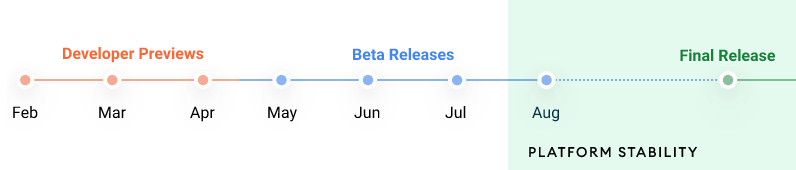
February, March and April will be dedicated to the developer previews.
We will get our hands on Android 12 beta versions somewhere between May and August.
After that with some final touches, platform stability improvements and final testing, the stable version will be released to the public.
Features of Android 12
As of now, the below-mentioned features are planned or present in the developer preview. These features may be changed/improved and new features will be added along the development journey of Android 12.
Better Cookie Handling with SameSite cookie behaviors
SameSite cookie behaviours give users more transparency and control over how the cookies can be used across sites. The developers use the same-site attribute to declare if a cookie should be limited to a specific website. This feature will improve privacy and security by handling cookies efficiently across the OS and various apps.
Restricted Netlink MAC on Android 12
Google is restricting all apps from accessing the device’s Netlink MAC address. In Android 11, only privileged apps were allowed to access it.
Compatible media transcoding
HEVC offers significant improvements in quality and compression over older codecs but HEVC is not supported by all apps. Therefore, Android 12 is offering a way to transcode the media into AVC (which is a widely popular codec).
The transcoding process is optional and you may only want to use it in the case of HEVC unsupported apps.
Also, note that this transcoding process is dependent on the processing power of your device. One minute 1080p video at 30fps takes around 9 seconds to transcode on a Pixel 4 device.
AVIF image support on Android 12
Say hello to the new image format in Android 12 that provides better image quality than JPEG without the increase in file size.
The AVIF image format is derived from an open-source video codec called AV1. That’s what AVIF stands for – AV1 Image File Format.
Foreground service optimizations
The overuse of foreground services can affect performance and lead to app kills. Therefore, background apps are blocked from launching foreground services.
Google is introducing a new expedited job in Android’s JobScheduler, that will get elevated process priority for their apps.
Also, to reduce distraction for users, the display of some foreground service notifications are delayed by up to 10 seconds. This gives short-lived tasks a chance to complete before their notifications are shown.
Rich content insertion in Android 12
This feature of Android 12 provides users with the simplicity of moving/sharing images, videos, audio files and other expressive contents across various apps.
You can use any source – Clipboard, keyboard or drag and drop to insert rich content in your app.
Audio-coupled haptic effect
Android 12 is introducing haptic feedback coupled with audio through the phone’s vibrator.
The strength and frequency of vibration are derived from audio cues which creates a more immersive game and audio experiences.
As Google states – “For example, a video calling app could use custom ringtones to identify the caller through haptic feedback, or you could simulate rough terrain in a racing game.”
Multi-channel audio
Support for MPEG-H playback (both in passthrough and offload mode) is added in Android 12 along with audio mixers, resamplers and effects which have been optimized for up to 24 channels (the previous maximum was 8).
Immersive mode API improvements for gesture navigation
Gesture navigation will be more consistent and easier in Android 12 while playing a game, watching a video or performing any other full-screen task.
Android 12 is also focusing on changing the default to allow users to navigate their phone with one swipe.
Enhanced Notification Updates
Notifications systems in Android 12 is getting a revamp. The new design is more modern, easier to use and more functional along with smooth transitions and animations.
Not only that, notifications are faster and more responsive because Google is planning to ditch “trampolines”, which is an intermediary broadcast receiver or service that starts the activity when a notification is clicked.
Now, when users tap on the notification, they will jump immediately into the app rather than bouncing through the “trampolines”.
This way notifications are much faster and responsive as trampolines can cause significant delays and affect user experience.
Easier Wi-Fi sharing
Wi-Fi sharing is getting easier and easier as we are getting new android versions. You were able to share your current Wi-Fi connection with someone by just scanning the QR code in stock Android 11.
As of Android 12, you can also use the “nearby” button present beneath the QR code to share your Wi-Fi credentials using Android’s Nearby share feature.
This way you can share your Wi-Fi credentials with multiple people without handing out your phone to scan the QR code.
Better screenshot mark-up options
Android 12 offers to add text, Emoji and stickers to your screenshots without having the need for any other third-party apps.
This is an improvement from the Android 11 screenshot tool, in which you were only able to just mark-up the shot with paintbrush-like tools in a pixel device.
More of Android updated through Google Play
Android Runtime (ART) module is added in Android 12, through which you can get core runtime and library updates from the play store itself.
Now, you don’t need to do a full system update for every small thing. Google is also planning to deliver a compatible media transcoding feature inside an updatable module.
Optimizing for tablets, foldable, and TVs
Screens are getting larger and larger with the use of tablets, TVs and foldable. Android 12 is getting compatible with all these new screen requirements.
Google also released the first Android 12 preview for android TVs, so that the developers can also easily test and adapt their apps for larger screens.
Easier testing and debugging of changes
To make it easier for the app developers to test the opt-in changes that can affect their app, Google has made many of them toggleable. With the toggles, they can force-enable or disable the changes individually from Developer options or ADB.
You’ll find many rumoured, unconfirmed features of Android 12 all around the internet. The features mentioned in one development preview may be removed or modified in the next preview build.
This is just the beginning, so don’t get depressed if any particular feature you want is not in the first development preview or the feature you like is removed in the next build.
What Devices will get Android 12?
Google will officially provide the update to these devices:
- Pixel 5
- Pixel 4a 5G
- Pixel 4a
- Pixel 4
- Pixel 4 XL
- Pixel 3a
- Pixel 3a XL
- Pixel 3
- Pixel 3 XL
Google has announced that these devices will get the Android 12 update on day one across the release cycle if there are no unexpected bugs or incidents.
Developer Preview of Android 12
Android 12 has already made its first appearance via the first Developer Preview release, which started rolling out on February 18, 2021.
Previously in this post, I have mentioned developer preview quite a number of times. So, let’s understand what a developer preview is and how can you get your hands on one?
What is a Developer Preview of Android 12?
As the name implies, the Android 12 Developer Preview will allow developers to begin platform migration and start the adaption process for their apps.
Most of all major platform changes are detailed in these preview builds, so the developers can develop their apps around the new Android ecosystem.
Developer previews are intended for developers and not for the average users. There will be a lot of changes going around with these preview builds. Google may add or remove certain features at this stage, so don’t be surprised if a feature in the first preview is missing in the following releases. Also, new features may be added, that are not available in the current developer preview.
How to get developer preview of Android 12?
Now, you know what a developer preview is, let’s look at how you can get your hands on one.
There are multiple ways to install and test the developer preview of Android 12.
1. Flash or manually install a system image. (Requires a Pixel Device)
2. Sideload Android 12 on an Android 11 device. (Requires a Pixel Device)
3. Set up an Android emulator (Requires Android Studio)
The first 2 methods here require an actual Pixel device, while the third method requires to set up an AVD (Android Virtual Device) of a Pixel device.
So, if even if you don’t own a Pixel device, you can still test a developer preview using Android Studio software.
Setting up Android 12 developer preview using the above-mentioned methods are clearly explained in the official android documentation.
Conclusion
To keep yourself updated with all the changes, I recommend you to keep checking the official Android 12 release documentations.
I know asking this at this initial stage is not optimal. But, for the sake of my curiosity I must ask:
What are your thoughts on Android 12? Are you excited about the new android version?
You can answer that in the comments.
If you like this post, then follow Techsphinx on Facebook and Twitter for more reviews, tricks, tips and tutorials.
This article needs update or correction? Report the issue here so I can update it.





