This post may contain affiliate links/ads and I may earn a small commission when you click on the links/ads at no additional cost to you. As an Amazon Affiliate, I earn from qualifying purchases. Techsphinx also participates in the StationX Affiliate program. You can read my full disclaimer here.
Rooting android phone is one of the most debated topic when it comes to android phones. Some people will say rooting is the best thing that can happen to android, it gives the power to customize and truly own your device. On the other hand, some will say it poses a security risk and can even damage your phone.
Are you confused about rooting your phone?
Don’t worry today we are going to have a deep look at all the advantages and disadvantages of rooting android phone and then we will discuss whether it’s worth the risks or not.
Disclaimer:
This post only provides information, benefits and risks related to rooting android phone. This post doesn’t encourage you to root your phone, it’s only up to you what you want to do with this knowledge.
However, if you want to root android phone, then please read the disadvantages of rooting carefully before making up your mind.
I or TechSphinx shall not be held responsible for any damage occurred due to decisions taken by you after reading this post.
What does Rooting Android mean?
Android is an open-source operating system created for smartphones by Google. It is based on a Linux Kernel.
Linux based operating systems have a user named “root”. Root has the super-user access, this means using root account you can modify any system files of the operating system (in this case Android).
Just as you have Administrator in Windows operating system that has more power than any other user accounts. In android, you’ve got root.
By default, this root account is locked by the manufacturer of the device so that you don’t accidentally mess up the system.
Rooting is the process of gaining root access on your android phone. Once you have root access, you can have true control over the device and then your phone will be called a rooted phone/device.
True control over your phone seems awesome, right?
But hold your horses and keep reading the post to the bottom before you jump to any conclusions.
Advantages of Rooting Android phone
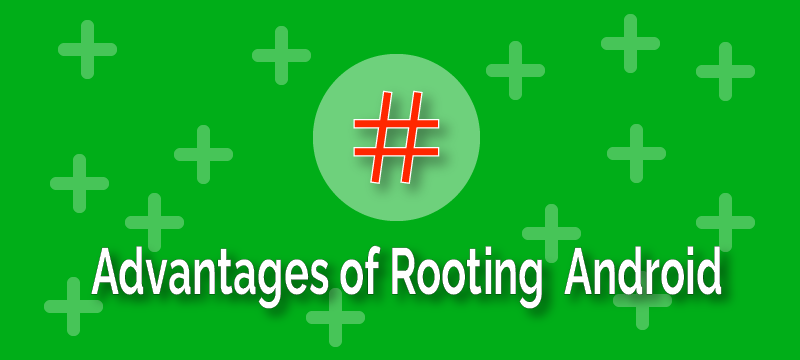
Now, you know what is rooting, let’s look at some of the advantages that tempt people to root their android phone.
Note: You don’t always need a rooted device to flash custom ROMs, custom recovery or custom kernel, having root access is just icing on the cake.
1. Say Good-Bye to Bloatware
One of the biggest advantages of rooting an Android device is to get rid of bloatware apps that are pre-installed on your phone by the Manufacturer.
Even if you don’t use these apps you can just disable it, but cannot remove it completely. Only after rooting your phone you can get rid of these apps and get some free space and memory for the apps you desire.
2. Get Rid of Annoying Ads on Rooted android phone
Now you may ask, there are many ways to block ads without root also, so why need root for that?
You can never block out ads completely without rooting android phone. A good way to block ads on android device is to edit the hosts file of the android phone which is not editable without rooting android phone.
That’s what AdAway app does after getting root permissions. It adds new ad-blocking host entries into the hosts file of your android phone which blocks ads completely across apps and browsers on your android phone.
3. Strong Backup and Restore Abilities
Losing data is one of the major concern we face in terms of technology. Having a backup of your data can save you from a tight spot.
You may have been taking backup of your important data of contacts, messages, photos manually or syncing with cloud services like Google Drive, Dropbox etc.
Surely you can also take the backup of apps and data, but what about system files, system apps and their data?
Wouldn’t it be nice to restore your entire phone back the way it was before things went wrong?
Rooting android phone can provide you with strong backup and restore abilities. There are backup apps (example: Titanium Backup – root needed) that can take backup and restore functions to the next level with root access.
Speaking of backup, one way to take an entire device backup and by entire device backup, I mean everything including the entire operating system of your phone is to take a full NANDroid Backup.
4. Install Custom ROMs
One of the major advantages of rooting android phone is to gain the ability to install a custom third-party operating system (Custom ROMs) on your device.
A custom ROM brings many custom features to tailor your overall Android experience. Some custom ROMs focus on battery life and stability other focus on high-end performance and heavy customizations.
You can install any custom ROM and customize your device according to your taste.
I have written a full post covering the best custom ROMs available for android phones if you really want to know about some of the best custom ROMs out there.
5. Install Root apps and Cool Mods
There are many apps and mods that can do wonder on a rooted android phone. Apps I mentioned above Titanium Backup – root needed and AdAway or an audio enhancement mod like Viper4Android FX are just a few examples.
Better audio, better CPU management, blocking Ads, strong backup and restore functions, awesome gaming experience and many other great enhancements can be obtained using mods and apps that need root access.
These apps and mods can take your Android experience to a whole other level that’s why many people dream about rooting android phone.
6. Power of Overclocking and Under-clocking
Who doesn’t want increased performance or a better battery life?
What if I tell you even your average mid-range android phone can get a boost in performance using some tweaks? Interesting right?
Better CPU, GPU and RAM management are key to unlock the full potential of android phone.
Rooting android phone provides you with the power of Overclocking your phone to increase its performance or Underclock your phone to limit the resource usage thereby saving and increasing the battery life of your phone.
7. Flash Custom Kernels
A Kernel is a core part of the operating system that facilitates interaction between the software and hardware. It is the part of operating system that has complete control over everything in the system.
Android uses an open-source kernel known as “Linux”. Being its source-code available, many developers have created modified versions to increase its performance and stability.
Custom Kernels also offer security updates with various improvements over the Stock Kernel. There are many custom kernels available to download that focusses on different aspects of an android device – performance, stability, battery life, security and a blend of all the above.
8. Improve battery and phone speed
Who doesn’t want an improved battery and increased phone speed?
The above-mentioned points on Custom ROMs, Custom Kernels, better management (CPU, GPU, RAM), removing bloatware and all unnecessary things that you don’t need will not only improve battery life but also increase phone speed.
There are many custom ROMs out there that primarily focus on minimalistic and simple design rather than heavy customizations which will be a good choice in terms of battery and stability after rooting android phone.
9. Customize device to your heart’s content
With the power of root, you can customize any and every part of your device as per your taste.
Some customizations that you see in the stock android ROM are taken from custom ROMs. A feature known as “Ambient display” in stock Android made its debut with the name “peek” in Paranoid Android ROM.
Customizing your device in terms of looks, battery, performance, stability and security is one of the greatest benefits of owning a rooted android device.
Although there are many custom tools available out there, with enough knowledge and studying open-source code of these tools, you can create your own tool and contribute to the community.
10. Have full control over your phone
Reading all the above 9 points, you may have realised that you can change anything and everything (Except hardware) after rooting android phone.
To truly own your device is the biggest advantage of rooting android phone.
Disadvantages of Rooting Android phone
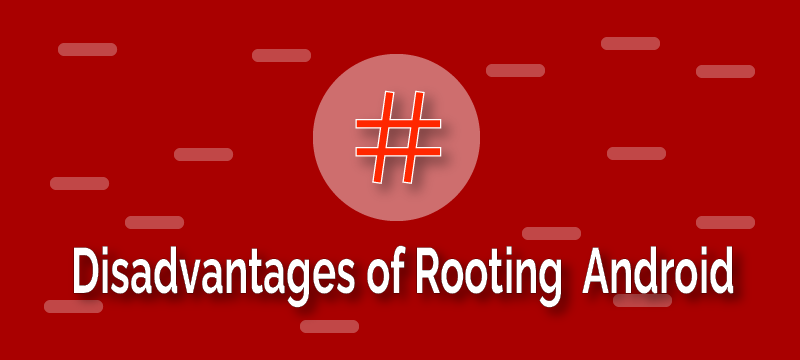
You have already seen the advantages of rooting android phone. Now let’s take a look at some of the horrifying disadvantages of rooting android phone.
1. Voids the warranty of your Phone
The first and foremost disadvantage of rooting android phone is the loss of warranty.
Not just rooting, even unlocking bootloader can void the warranty of your phone. Unlocking bootloader is the first step to root your device.
So keep this point in mind when rooting android phone, especially if your device is in warranty period.
However, this point is not applicable to all manufacturers. Rooting doesn’t void warranty of some devices like Oneplus but any damage caused by rooting will not be covered in the warranty.
Read the device manufacturers terms and conditions on warranty claims before rooting android phone.
2. May Brick your device
After rooting android phone, bricking issues become common as you start modifying system files, installing incompatible apps or mods etc.
There are 2 types of bricking:
Soft-bricking – Soft brick occurs due to software problems when installing or modifying your android phone. Installing incompatible apps, mods, custom ROMs or getting errors due to dirty flash can create problems like freezing and boot loops.
Hard-bricking – Hard brick occurs when you mess up with the system partitions or system core files (Intentionally or Unintentionally). Even when you install a custom ROM, custom recovery, custom kernel etc. they all modify system partitions or system core files.
You can easily solve soft brick by installing compatible custom ROMs and mods after a clean wipe using the recovery. Unlike soft bricks, hard brick can render your phone useless. This is a state where the phone doesn’t recognize any inputs like USB, power buttons or touch screen.
Solving hard brick is a tedious process and will require a deep knowledge about the android platform until then all you’ll be left with is a dead phone. That’s why bricking is the most concerning reason when rooting android phone.
3. No more OTA updates from Manufacturer
If you are going to root android phone or in some cases even if you just unlock the bootloader of your phone, then you’ll lose all privileges for OTA updates and security patches for the stock firmware from the manufacturer.
This is only a concern for you if you are not flashing any custom ROM. Custom ROM’s OTA updates are released by the developers and maintainers of the ROM.
One thing to remember OTA updates and security patches for your android phone may be delayed if you are using a custom ROM as developers of the ROM has to port all the features to their custom ROM.
Custom ROM developers and maintainers are not the official employees like you’ll find at Google or any other Mobile manufacturing company. These developers and maintainers are mainly hobbyists and android enthusiasts. So, the frequency of releasing the OTA updates and Security patches depends on the time they can dedicate to their projects.
4. Greater Security Risk on rooted android phone
Apps with root access can do wonders, they have the ability to modify anything in your phone making it one of the biggest advantage of rooting android phone.
However, if you grant root access to a malicious app, this means you have given full control of your device to someone else (a hacker). By gaining full control over your device, the hacker has access to every part of your phone. He will know everything you do on your phone and has access to every data including your chats with someone, login credentials to any website, your messages, contacts, photos and everything else.
A hacker can also use your phone as a proxy device to carry out attacks on his other victims, leaving you to take all the blame for his actions.
If you are planning to root android phone, then make sure you are downloading apps from trusted sources and only allow root access to the apps you trust.
5. Payment and Banking apps don’t like rooted android phone
With all amazing cashback and ease of transactions, we use our phone to make payments nowadays. If you root android phone, then you’ll lose access to all the high-security apps (payments and banking apps).
There are ways to hide/cloak root access from these apps, but sometimes it doesn’t work. This depends on the method you use to gain root access on your phone.
I recommend not to keep any payment-related info/apps on a rooted android phone for security reasons. After all, you may never want anyone else to enjoy your hard-earned money.
6. Damage Hardware
When we were discussing the advantages of rooting android phone above, I mentioned the power of Overclocking and Underclocking your phone.
Overclocking CPU and GPU of your device can increase your phone’s speed and performance but if you get too excited you may even damage the hardware.
Not just CPU and GPU, every other hardware part of your phone like camera, speakers can be damaged due to incorrect use of enhancement mods.
In case of hardware damage, you’ll have to pay any expenses incurred, unlike software damage that you can repair by searching on Google.
7. Data loss may occur
Data loss is imminent after rooting android phone. Previously, I talked about NANDroid backup and restore, that can backup and restore everything including the entire operating system.
NANDroid backups are large in size, so it’s not possible to take backup after every change you make on your android phone. Also, keep in mind NANDroid backup using Recovery doesn’t back up your downloads, pictures etc.
Rooting android phone can lead to app crashes and corrupt system. There is a very high chance of some data loss even if you have a proper backup of your data.
8. Time Consuming Repairs
After every dirty flash, flashing buggy mods or ROMs and bricking your phone because of rooting android phone, you’ll need a lot of time and patience to repair the damage.
The amount of time needed to repair your phone depends on the severity of the damage done. Sometimes it can even take days if not weeks to repair your android phone.
If you use your phone as a daily driver, then this will be a great disadvantage of rooting android phone.
9. Starting from Scratch
Every time you flash a new custom ROM or recover your device after a soft/hard brick, you have to set-up your device like a new device.
Starting from adding your Google account, install and sign in to all the apps and restore all your contacts and important data is boring, time-consuming and a real pain in the a** process.
This may be one of the most boring and lame disadvantages of rooting android phone, but believe me, after flashing and recovering your device from dirty flash every month this reason will become one of the greatest.
10. With great Power comes great Responsibilities
It’s true that there are many cool advantages of rooting android phone, but if not handled root access correctly, you can seriously mess up your device.
As the saying goes,
“With great power comes great responsibility”
So always keep these disadvantages in mind when making a decision to root android phone.
The Stairway to Root Android Phone
I am not going to cover how to root any particular android phone. I do not own every android device. Here I am going to tell you the overview process of rooting android phone.
If you want to get device-specific instructions, then Google – How to root the XYZ phone? Or search in XDA developer forums.
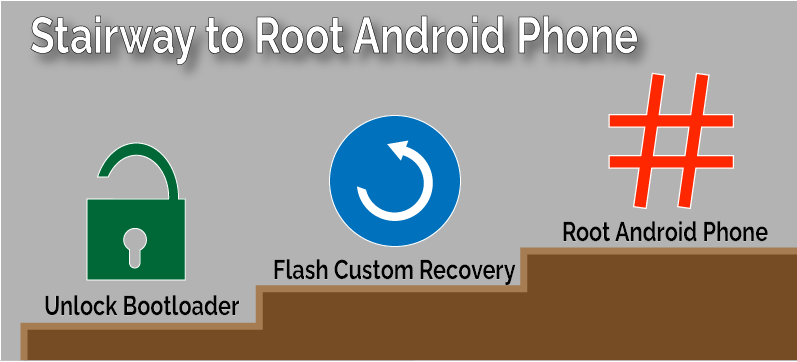
1. Unlock Bootloader
Bootloader Unlocking or OEM unlocking is the first step you need to perform in order to start further customizations on your android phone.
I have written a complete post explaining What is OEM unlock in android and How to enable it?
2. Flash Custom Recovery
Flashing custom recovery like TWRP is the second step. It allows us to flash mods, create and restore NANDroid backups etc.
If you want to see what a custom recovery is capable of, then head over to my post:
Best Custom Recovery for android devices 2020
Where I have mentioned some of the best custom recoveries available for android phones along with their distinctive features.
3. Root Android Phone
Finally, you need to flash Magisk or SuperSU using custom recovery to root your android device.
Some custom ROMs also have root access enabled by default. If you are planning to flash any custom rom with root enabled, then you may not need to root manually.
The above mentioned 3 steps provide you with the easiest way to get a rooted phone. However, these steps are not linked with each other directly. For example, you can even root your phone without using any custom recovery. You can root your device using ADB commands and even there are apps that promise one-click root solutions.
If you want to see the entire process of rooting then head over to my other post, where I have Unlocked bootloader, Installed Custom Recovery and rooted Motorola Moto G5s Plus phone. Obviously, the steps will be different for your particular phone model but this will give you an idea of what to expect if you are going to root android phone.
Is rooting android phone worth it?
You have clearly seen the advantages, disadvantages and an overview process of rooting android phone.
Now back to the main question, is rooting android phone worth the risks?
It really depends on the type of person you are. For me, rooting is worth it, for you, maybe not.
The below-mentioned points will help you to make a decision to root or not to root.
Who should NOT root their phone?
1. Daily Driver
If you have only one phone and you use it for your day to day work, then you should not root your phone. Rooting and experimenting on your device can damage your device and may take days to repair.
2. No Laptop or PC available
If you don’t own a laptop or PC, then I recommend not rooting android phone. You need to run ADB and fastboot commands to troubleshoot the problems which will be easier if done on a PC or a laptop.
3. Too busy with life
Many times flashing buggy ROMs, mods or tampering with system files can create problems like wifi, camera, speaker, sim etc. not working.
Solving problems like these is a time-consuming process, don’t root android phone if you are too busy with your life.
4. Limited or slow internet
Rooting Android phone is not recommended if you don’t have a good and high data/ unlimited internet connection plan.
Most of the Custom ROMs are 700 MB or more, with a slow or limited internet connection, it will be hard for you to download ROMs again and again if something goes wrong.
5. Not afraid to enter Uncharted Territory
No matter how much you know about the android platform or mobiles in general, there will be problems that you cannot solve without having help. Google, XDA developers and other android blogs and forums are your friends.
You should have an open mind to research and try out different methods to solve your problems. If you are a person who doesn’t have patience and are not willing to try different and new methods, then rooting android is not your cup of tea.
6. Worst case Scenario
Worst case scenario – A dead device that only service centre can repair or you have to buy a new phone. In short, you have to spend money.
If you cannot handle the worst-case scenario, I recommend not rooting android phone.
Who can root their phone?
1. Have a Spare phone
It would be recommended to root and experiment on a spare android phone instead of your main phone. This way if something goes wrong with your main phone then your day to day work will not be interrupted.
You don’t have to hurry to repair your phone. You can repair your device on weekends or whenever you have free time.
2. Eager to learn something new
If you are a student or someone who want to learn about android like all the other developers who create custom ROMs, kernels, recovery and many other cool features for android then you can root your device.
Rooting and experimenting can give you a lot of practical knowledge about android phones.
3. High speed and unlimited internet connection
One of the most important thing before considering rooting android phone is having an access to a high speed and unlimited internet connection.
Most of the time you will be spending surfing on the internet or downloading and trying different tools and ROMs to repair your device. So, having an access to a high speed and unlimited internet connection is a must.
4. Have access to PC and laptop
As I have said earlier, you will need to run many commands using ADB and fastboot to repair your phone which will be very easy if you have access to a laptop or PC.
If you have a PC or laptop available and you are not afraid to get your hands dirty with some technical stuff, then you may root your device.
5. Ability to handle Worst Case Scenario
You should be able to handle all the costs incurred for a damaged phone or have the money to buy a new phone.
6. Daring enough to take the risks
As you have seen rooting android phone comes with costly and time-consuming disadvantages. If you understand all the disadvantages and are daring enough to take the risks, then you can root android phone.
Now, it is up to you to make the decision of rooting, after all, you are the owner of your device not anyone else.
Final Words on Rooting Android Phone
In this post, I have covered what is rooting, its advantages and disadvantages, an overview process of rooting android phone and people who should or should not root their phone.
I hope all the knowledge provided in this post will help you to make a decision regarding rooting or may change your mind to root or not to root your phone.
If you have friends who don’t have complete knowledge related to rooting, then help them by sharing this post with them.
If you have any questions or thoughts related to this post, then I would love to see them in the comment section of this post.
Happy rooting or not rooting!!
If you like this post, then follow Techsphinx on Facebook and Twitter for more reviews, tricks, tips and tutorials.
This article needs update or correction? Report the issue here so I can update it.





